|
Understand the Different Script Tabs |
Scroll Previous Topic Top Next Topic More |
Before all steps for the event log creation are explained, an overview of the script tabs and the items within is given.
Four script tabs are provided, which contain the main scripts for the correct creation of the events. These are: Main, template_eventSource, Grouping & Custom Lead Times and CONCAT & MINE THE PROCESS.
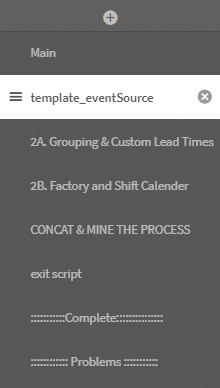
Main
It includes the process mining scripts for the event generation. Some variables are to be adapted, namely:
CreateSearchIndexOnReload |
If the search index should be created during data reload, or if it should be created after the first search request of the user. For more information go to the Qlik Website. |
mvExecuteEventsSourceMining |
There are two ways to execute the mining algorithms: One is to execute them in one event source and the other is to execute them to concatenate all the event source files. An event source is a script tab in “MPM_ProcessType_03_ProcessLog” app, which contains the logic needed to create a bunch of events. The events generated in this bunch of events have things in common such as the tables used. To define in which sheets you would like to execute the mining algorithms for the event generation, you need to set the variable mvExecuteEventsSourceMining to 1 if the algorithms are executed on each “active” event source script tab. “Active” means the script tabs before exit script. you need to set the variable mvExecuteEventsSourceMining to null() if the algorithms are only executed on script tab "CONCAT & MINE THE PROCESS", thus, all events of the event sources are concatenated. |
ScriptFolderConnection |
It’s a variable that defines a library path for the ScriptFolder where the process mining scripts are stored. |
DataConnection |
It’s a variable that defines a library path for the folder where the data is stored. |
mvStoreMPMModelQVD |
It’s a variable that saves the MPM-algorithm's output to the data folder. If you want to save the .QVD output data set it to “1” and if not set the variable to null(). Commonly, this variable is setted to “1” for debugging purposes. |
ProcessDescription |
This variable stores the name of your process. |
mvProcessFinished |
This variable defines which activities mark a case as closed. |
template_eventSource
This template contains all the information to start creating a new event source.
Grouping & Custom Lead Times
In this tab define grouping activities and custom lead times as soon as alle events are defined and the process is ready for final mining.
CONCAT & MINE THE PROCESS
In this tab, the result of each event source (“eventlog_ds_*” QVDs) is concatenated to create the complete event log, which contains all defined events from each event source tab. Additionally, the table that contains all the meta information about the events is generated automatically (“eventLog_repo_*”).