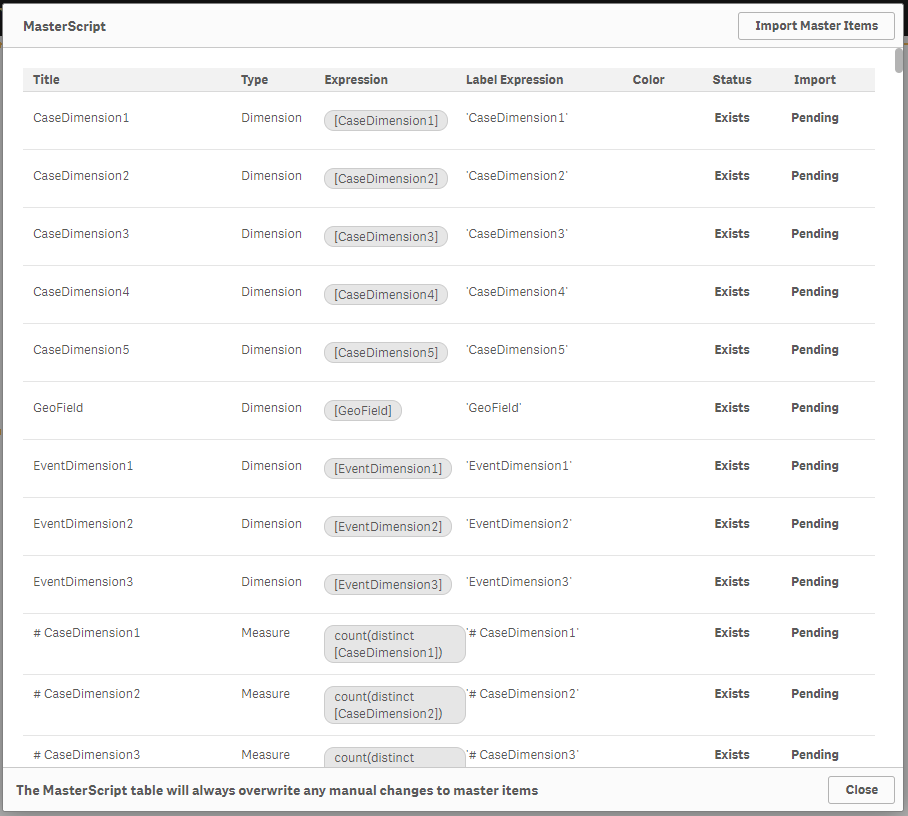|
Load Master Items into the Front End |
Scroll Previous Topic Top Next Topic More |
Master items written in the back end do not automatically appear in the front end after the MasterItems table was loaded with the "Import Master Items" worksheet.
To access them in the front end, please perform the following steps:
1.Open the App Overview and select the worksheet "Import Master Items".
2.Click on the Edit button in the top right corner to enter the edit mode.
3.Click on the Open MasterScript button in the middle of the worksheet.
A window opens, which displays the fields loaded into the MasterItems table (see figure below). The status shows if the item already exists in the front end ("Exists") or if it has not been imported yet ("Not Created").
4.Click on the Import Master Items button to create or to update the master items.