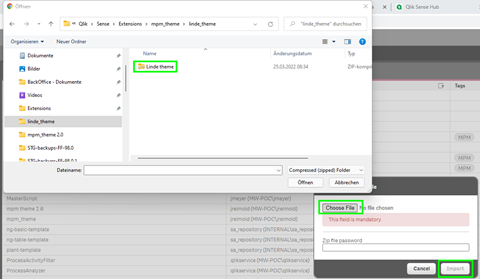|
Apply a Custom Theme to an App on a Server |
Scroll Previous Topic Top Next Topic More |
If you have an app on a server and you want to apply a custom theme, you have to build the theme locally on your computer as described in the previous topic.
1.If you are done creating the theme, you have to zip all five files in the theme folder.
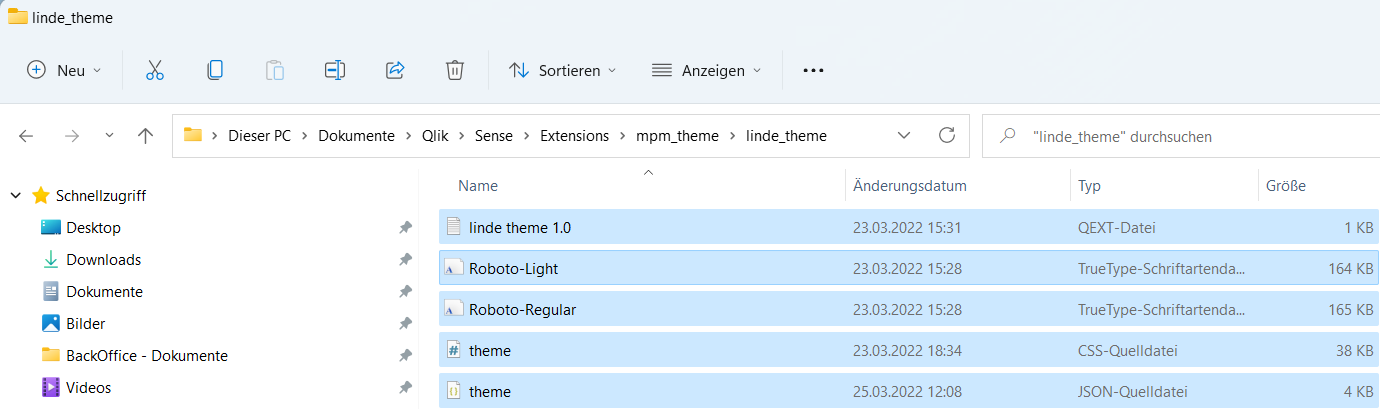 |
|
|
2.The new zip-file then has to be uploaded as a new extension onto the server via QMC. In the QMC select “Extensions”.
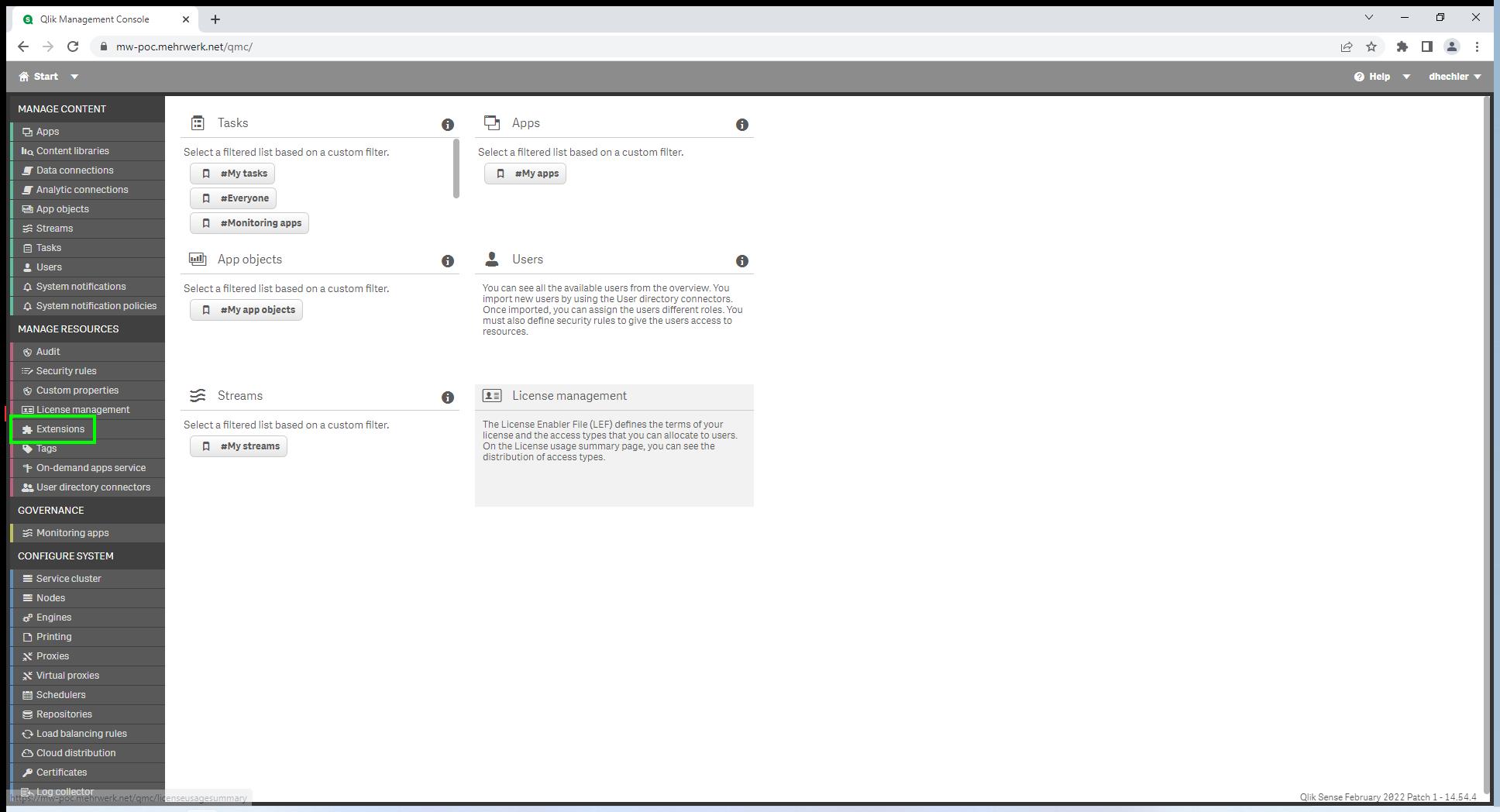 |
|
|
3.Inside the extensions dashboard, select the “+ Import”-Butt
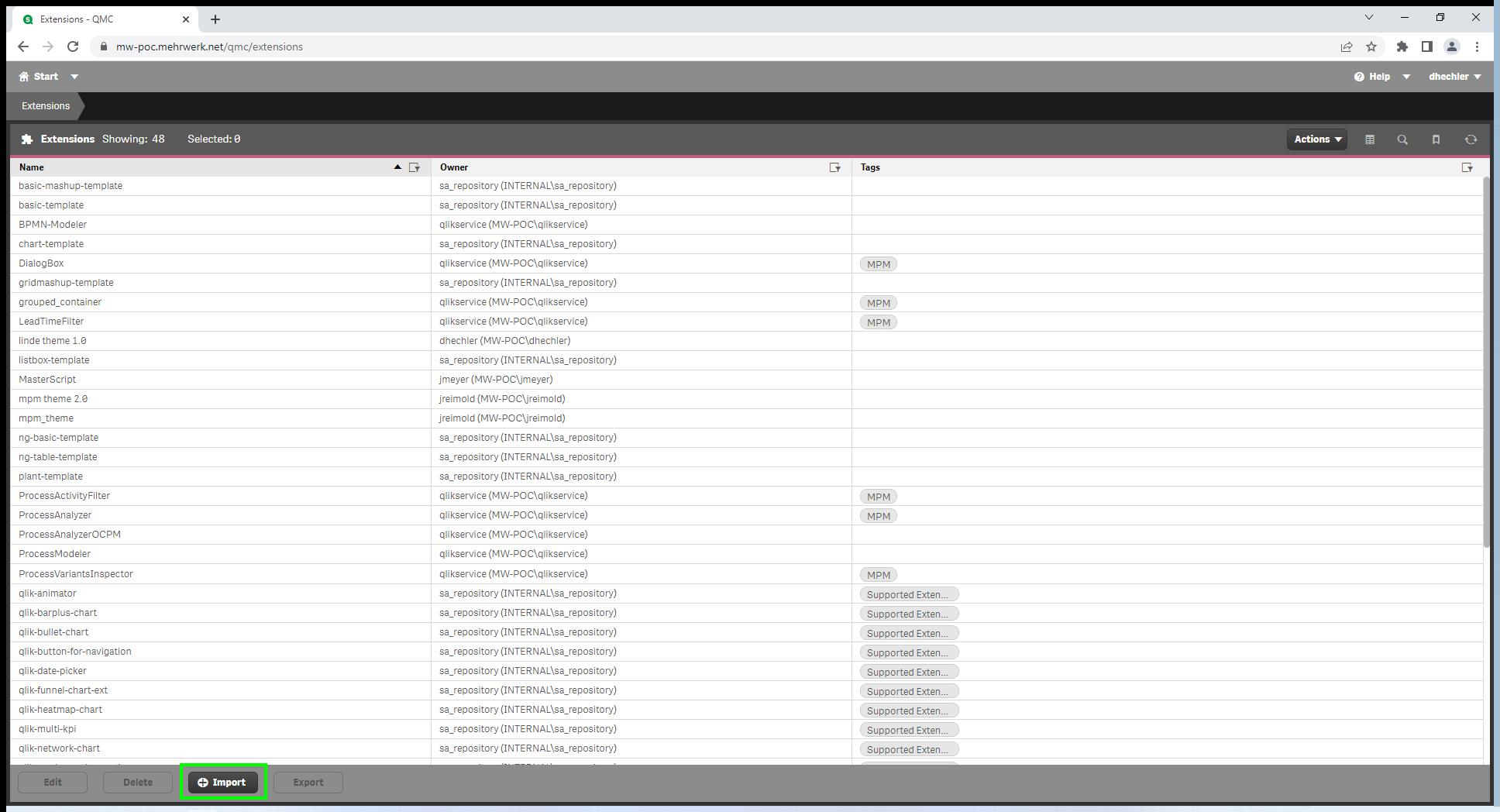 |
|
|
4.Search for the zip-file, select it and import the theme.
|
|
|
After importing the theme, it should now be applicable just like on a local app.
Remember, that themes can only be changed in non-published apps. Therefore, if you want to change the theme in an already published app, make a DEV-copy of the app in your own workspace on the server and then republish it, after having applied the new theme.