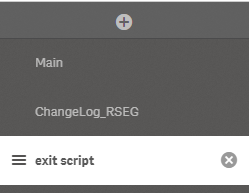|
Create New Events by Creating Event Sources |
Scroll Previous Topic Top Next Topic More |
The main concept of creating an event is to create a table and then to apply a “where” statement to this table to match the specific conditions of each event. This table is named an “eventSourceTable” and can be the direct output tables of the Transform-Phase or the combination of several tables form the Transform-Phase. To explain this part, the event creation steps are listed and then, on each step an example with the “Create Purchase Order” event is described.
The steps to create an event are:
1.Verify, if the first script tab is “Main” and create a new script tab and give it a name.
Example
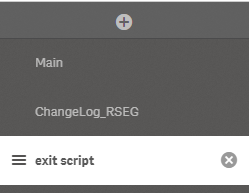
2.Copy and paste the content of the “template_eventSource” script tab to the new tab created.
3.Give an understandable name to the event source in the variable “eventSourceName” (line 5).
Example
let eventSourceName = 'ChangeLog_RSEG';
4.Fill in the inline table “activityScenarioFieldsTable”. This table has the fields:
process |
Set it to “y” to load the activity. Set it to “n” to don't load it. This is useful for singularly debugging of one activity. |
ActivityTypeID |
Unique ID number of the activity. |
ActivityType |
Name of the activity type. |
ActivityTypeDescription_EN |
Description/name of the activity. These are the activity names showed in the ProcessAnalyzer. By changing the field name (i.e. to ActivityTypeDescription_DE for german language) different languages can be set. For this, you need to include the activity names in the corresponding language. |
QlikSourceWhereFilter |
This is a where statement that is applied to the event source table with the aim to obtain the required event. |
Example
process |
Set it to “y”, because the activity should be load. |
ActivityTypeID |
Any number can be chosen. For this example, the ID 300 was selected. |
ActivityType |
Create Purchase Order |
ActivityTypeDescription_DE |
Lege Bestellung an |
QlikSourceWhereFilter |
As before explained: CDHDR_OBJECTCLAS = 'EINKBELEG' AND CDPOS_TABNAME = 'EKKO' AND CDPOS_FNAME = 'KEY' AND CDPOS_CHNGIND = 'I' |
NoConcatenate
activityScenarioFieldsTable:
LOAD * Inline [
process, |
ActivityTypeID, |
ActivityType, |
ActivityTypeDescription_EN, |
QlikSourceWhereFilter |
y, |
300, |
CreatePurchaseOrder, |
Create order, |
CDHDR_OBJECTCLAS = 'EINKBELEG' AND CDPOS_TABNAME = 'EKKO' AND CDPOS_FNAME = 'KEY' AND CDPOS_CHNGIND = 'I' |
];
5.Create your eventSourceTable the way to obtain the required events.
|
Don’t forget to include the process mining required fields: CaseID, ActivityStartTimestamp and ActivityEndTimestamp, ActivityUserName and ActivityOriginID (ProcessAnalyzer fields) in this process. |
Example
eventSourceTable:
LOAD
[CDPOS_MANDANT] & '_' & [CDPOS_OBJECTCLAS] & '_' & [CDPOS_OBJECTID] & '_' & [CDPOS_CHANGENR] & '_' & [CDPOS_TABNAME] & '_' & [CDPOS_TABKEY] & '_' & [CDPOS_FNAME] & '_' & [CDPOS_CHNGIND] as [%CDPOS_PKEY], |
'030_' & mid(CDPOS_TABKEY, 4, 10) as %EKKO_PKEY,
CDPOS_TABNAME,
CDPOS_FNAME,
CDPOS_CHNGIND,
CDHDR_AETST,
CDHDR_OBJECTCLAS,
CDHDR_USERNAME
FROM [$(DataConnection)/ProcessAnalyzer_$(mvProcessDescription)/02_Transform/views/CDHDR_CDPOS_EINKBELEG.qvd] (qvd);
inner join (eventSourceTable)
Load
RSEG_BELNR & '_' & RSEG_MANDT & '_' & RSEG_BUKRS & '_' & RSEG_GJAHR as CaseID_RSEG,
RSEG_MANDT & '_' & RSEG_EBELN as %EKKO_PKEY
FROM [$(DataConnection)/ProcessAnalyzer_$(mvProcessDescription)/01_Extract/transformed/RSEG.qvd] (qvd);
6.Finally, the process mining fields are included in the finalEventSourceTable.
Example
NoConcatenate
finalEventSourceTable:
Load *,
CaseID_RSEG as CaseID,
CDHDR_AETST as ActivityStartTimestamp,
CDHDR_AETST as ActivityEndTimestamp,
CDHDR_USERNAME as ActivityUserName,
%CDPOS_PKEY as ActivityOriginID
Resident eventSourceTable
|
Non-mandatory fields are not stored in the eventSource unless you list them in the variable mvEventFieldsToKeep. |
7.Once the event source is defined, set the mvExecuteEventsSourceMining to 1 and drag this newly created script tab below the “Main” tab.
We recommend to load each event source at a time to avoid errors, therefore drag an “exit script” tab after the created script tab, which contain just a “exit script;” statement.
Example
LET mvExecuteEventSourceMining = 1;