|
Customize Theme Colors |
Scroll Previous Topic Top Next Topic More |
Change the theme colors of the buttons on the process discovery sheet:
1. Go to the edit mode and open the master Items section.
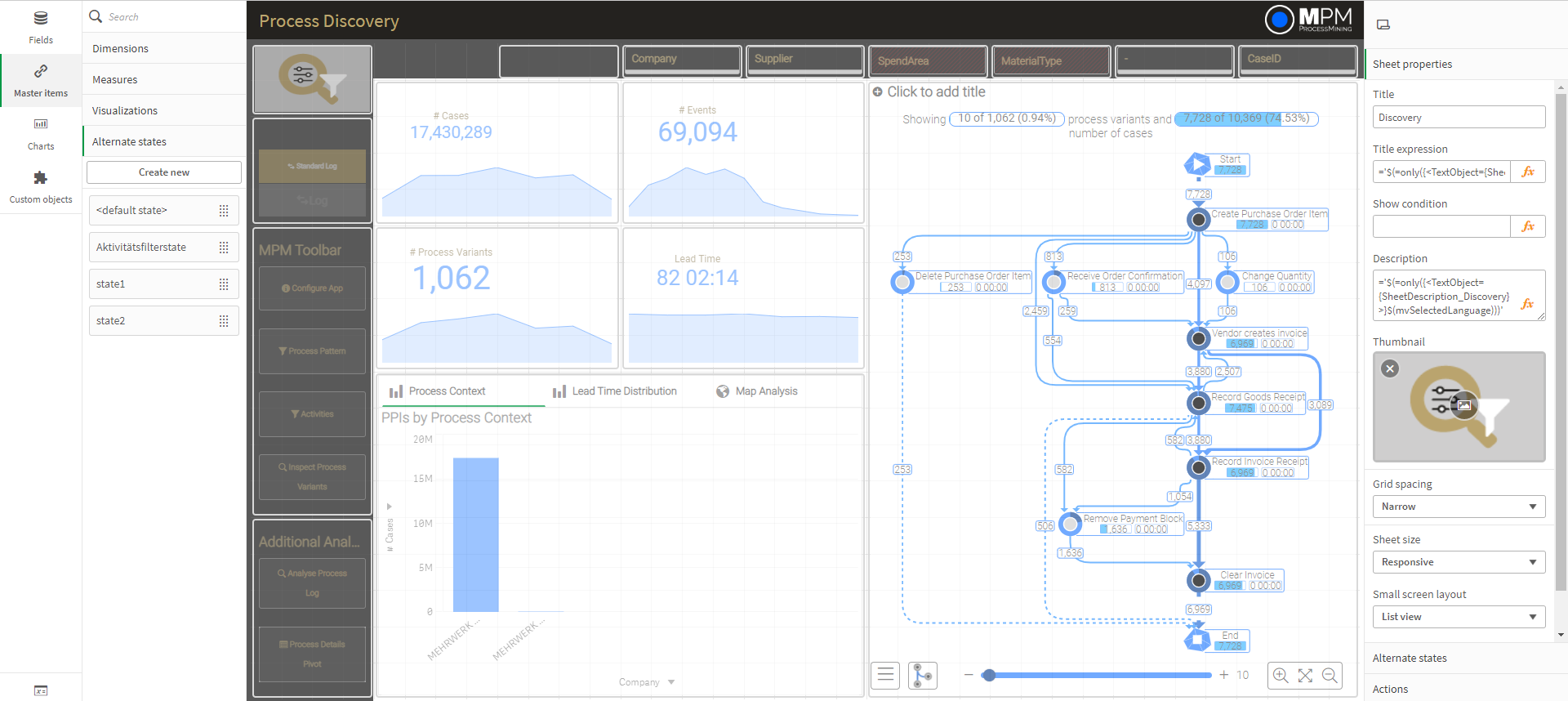 |
2. Search for "button" and open the visualizations section.
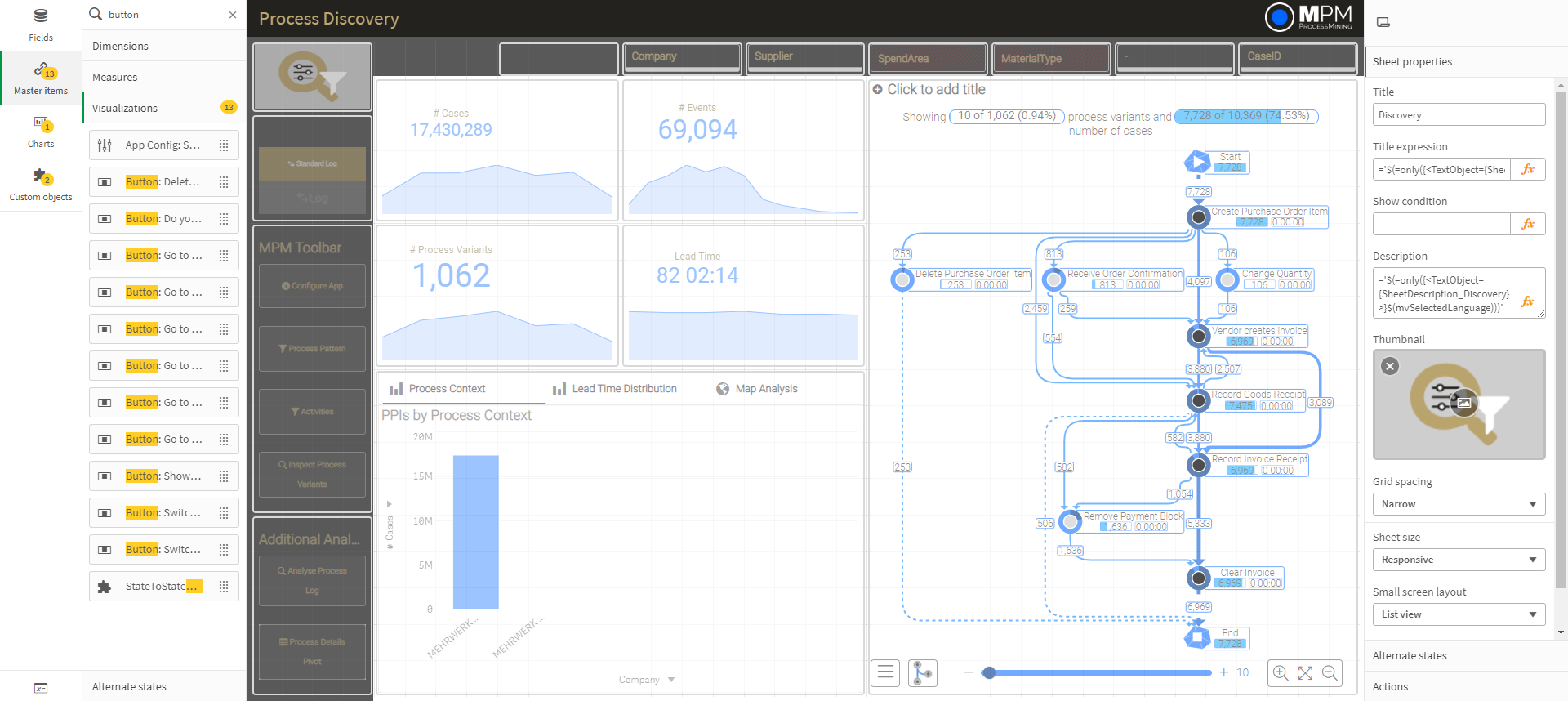 |
3.Select the "Switch to Standard Log" button. Now you can choose to edit the colors and the text style in the appearance section on the right hand side.
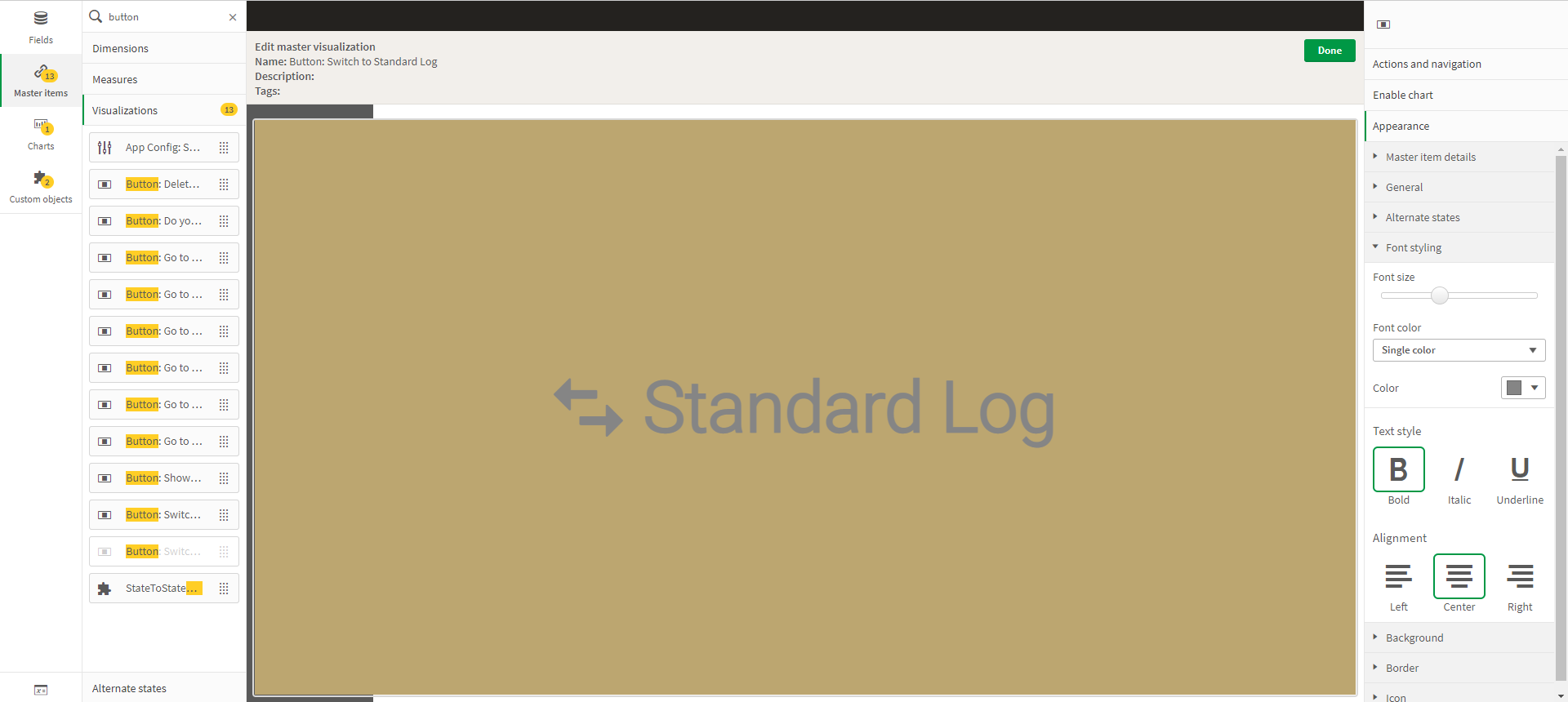 |
Change the colors of the start/end nodes in the ProcessAnalyzer: