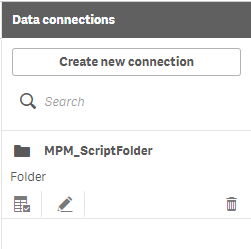|
Create a Connection to the MPM Scripts |
Scroll Previous Topic Top Next Topic More |
You have to create a new data connection to load your data.
1.Click on the Create new connection button in the top right corner.
2.Select the folder or the content library that contains the three .qvs-files.
3.Name the content library. By default we call it "MPM_ScriptFolder", but you can choose any name you like.
4.Click Create.
|
The path in the example picture is a local path and may differ from your own, for example, if you have installed Qlik Sense Enterprise. |
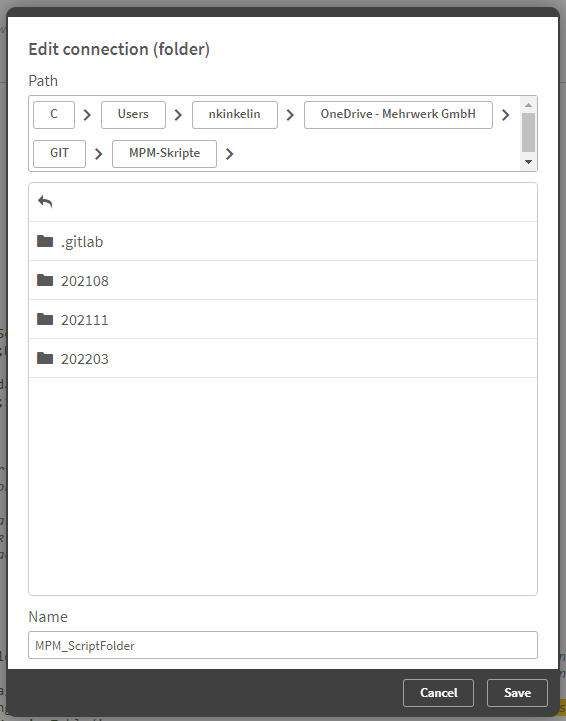
5.Navigate to the tab 0. Init on the left side of the data load editor
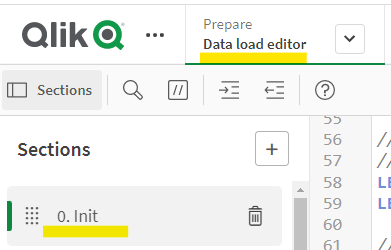
and replace the green names of the variables ScriptFolderConnection with the name you have given to the connections.
Let ScriptFolderConnection = 'lib://MPM_ScriptFolder/202203/';