|
Why do you need the _MasterItemID? |
Scroll Previous Topic Top Next Topic More |
The master items are connected between the front end and back end via the _MasterItemID.
As soon as the master items are imported, they are displayed in the front end.
If you delete a row in the MasterItems table (e.g. the row with the _MasterItemID 0006) and then update the master items in the front end, the same (old) master item with the _MasterItemID 0006 appears in the front end without updating. This is because the master item has lost its connection to the MasterItems table from the time you deleted the row. If you do not need an ID, you must delete it manually afterwards. Therefore, please avoid changing the _MasterItemID so that the connection is maintained.
If you still want to edit the table, you should consider the following points:
•If you add a new master item, the IDs were given structuredly.
Example _MasterItemID = 1220
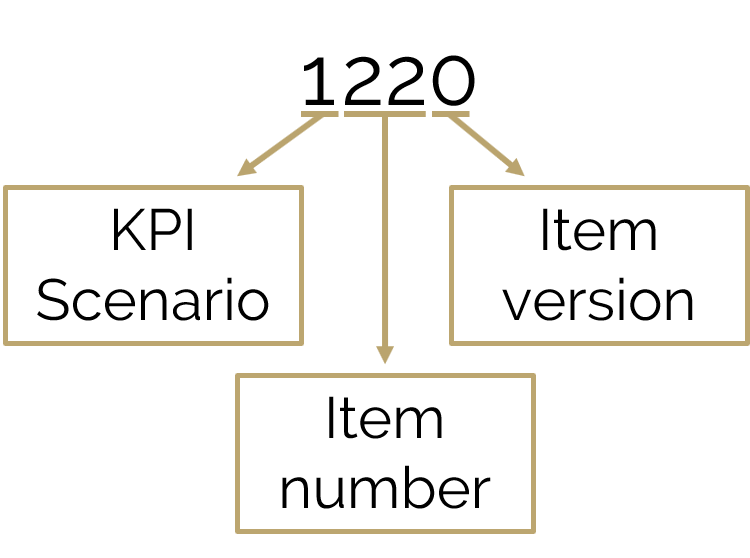
KPI Scenario |
Our repository currently has seven different scenarios: •1: Process Mining KPIs •2: Purchase to pay process •3: Customer journey for energy sector •4: Loan application process •5: Logistic process •6: Order to cash process
You can add more scenarios if it is needed. |
Item number |
Unique number for the item in the respective scenario. |
Item version |
If there is more than one version for the item, you can track this version with this number instead of adding other item number.
Example: If you have two versions of Sum Sales in the Purchase To Pay Scenario, than you will rather give this two MasterItemIDs: 2010 and 2011 instead of 2010 and 2020. |
•You can change the fields of the _MasterItemName, _MasterItemExpression1 (especially for the measures), _MasterItemDescription, _MasterItemColor and _MasterItemTags columns.