|
BPMN-Modeler |
Scroll Previous Topic Top Next Topic More |
The BPMN-Modeler displays the process in "Business Process Model and Notation" (BPMN) representation and allows interactive manipulation of the graph. The shown BPMN can be exported as SVG or BPMN file. Selections from the MPM ProcessAnalyzer can be transformed into the BPMN-Modeler with the "Update View" button.
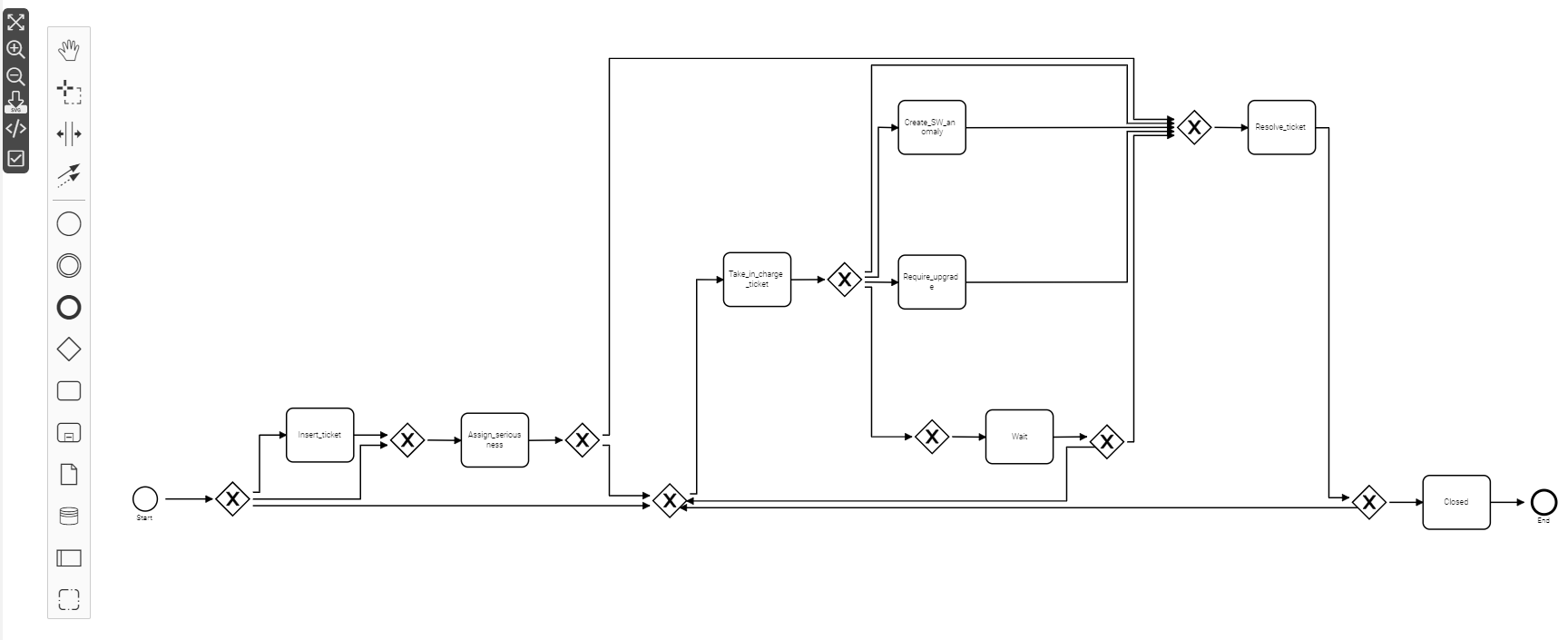
How to create a BPMN from the ProcessAnalyzer
1.Make your selections in the ProcessAnalyzer
2.Click “Apply Selection” in the Process Analyszer Toolbar
3.Click “Update View” in the left BPMN-Modeler Toolbar
If a BPMN file is imported the BPMN-Modeler will show the imported file instead of current process. See more.
The "Switch BPMN" button allows you to switch between the imported and the current BPMN from the ProcessAnalyzer.

Left Toolbar:
1. Center the BPMN-Modeler
2. Zoom in
3. Zoom out
4. Export as SVG file
5. Export as BPMN file
6. Update the view for selected process variants
7. Switch between imported BPMN and BPMN created (d hinzugefügt) from the process selection
To manipulate the BPMN you can use the second toolbar or move the nodes and edges with your mouse.

Right Toolbar:
| 1. Activate the hand tool |
2. Activate the lasso tool
3. Activate the create/remove space tool
4. Activate the global connect tool
5. Create StartEvent
6. Create Intermediate/Boundary Event
7. Create EndEvent
8. Create Gateway
9. Create Task
10. Create expanded SubProcess
11. Create DataObjectReference
12. Create DataStoreReference
13. Create Pool/Participant
14. Create Group