|
Create a Connection to the Master Items and Translations |
Scroll Previous Topic Top Next Topic More |
Next, another connection to the master item repository and to the translation repository must be established in the same procedure as in the steps in section Create a Connection to the mpmX Scripts.
1.Click on the button Create new connection in the top right corner.
2.Select the folder or content library where the master items and the translations are located.
3.Name the connection (e.g. "mpmX_LangAndMasterItems") and click on Create.
Your content library and data connection should now appear in the right panel ("Data Connections").
4.Navigate to the tab 0. Init
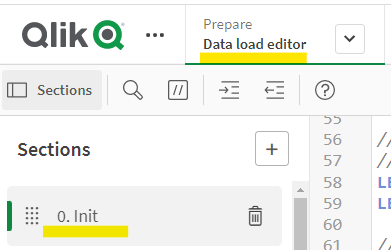
on the left side of the data load editor and replace the green names of the variable DataConnection with the name you have given to the connections (line 22).
Let LangAndMasterItemsConnection = 'lib://mpmX_LangAndMasterItems/';