|
The pa_activity_log Table |
Scroll Previous Topic Top Next Topic More |
This table is central for the mpmX Template App as it contains the event log information and further dimensions and metrics that has been calculated by the mpmX analytics methods.
Extract from the pa_activity_log table:
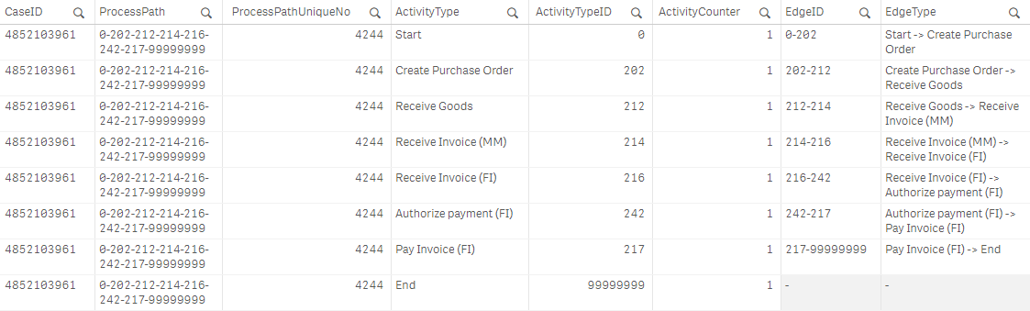
If you want to enhance the template application with visualizations and KPIs, the Qlik Sense® self-service offers you the possibility to easily create new objects in the edit mode of your app. The most important data for a process-related visualization is provided by the process log table "pa_activtiy_log" that is created by the mpmX algorithms.
To use it for your own KPIs etc., the following description of the table gives you a good overwiew:
Field Name |
Example |
Explanation |
|---|---|---|
UniqueCaseActivityRow |
4500774918_67290 |
Combination of CaseID & UniqueSortedRowNo; relevant for proper sorting. Always unique. |
CaseID (Key) |
4500774918 |
Unique Case identification (e.g. purchase order, sales order). |
ActivityCounter |
1 |
Help field for calculating the number of events that have occured |
ActivityStartTimestamp |
01.06.2017 00:00:00 |
Derived timestamp (start of activity). |
ActivityEndTimestamp |
01.06.2017 01:12:52 |
Derived timestamp (end of activity). |
ActivityStartDate |
01.06.2017 |
Derived date, key to the table MasterCalendar_Events. |
ActivityType |
Create Purchase Requisition |
Name of event. |
ActivityType_EN (& nextActivityType_EN) |
Create Purchase Requisition |
Name of (next) event but in another language. Could be any language. For each language a field is added. |
ActivityTypeID |
1 |
ID of occuring event. |
ActivityUserName |
User |
Name of resource. |
ActivityGroupID |
12 |
Group to which the Activity belongs. Can be customized in the script. |
EdgeID |
1-22 |
ID of edge between two occuring events based on ActivityTypeID. |
EdgeType |
Create Purchase Requisition → Send Purchase Order (PRINT) |
Name of edge. |
nextActivityID |
22 |
ID of next edge. |
nextActivityType |
Send Purchase Order (PRINT) |
Name of next event. |
ProcessPath |
0-1-22-99999999 |
Sequence of the ActivityTypeIDs of the identified process - containing or not direct loops, which depends on the mwSurpressLoops variable. |
ProcessPathUniqueNo |
1 |
ID of a process path. |
ProcessPathWithLoops |
0-1-22-22-99999999 |
Sequence of the ActivityTypeIDs of the identified process - containing direct loops. |
ProcessPath_RelatedDimensionKey |
1_Supplier12 |
Key for conformance checking, to apply dimension related happy paths on the process path. |
ProcessStepDuration |
4 17:21:51 |
Calculated duration of an event (start - end). |
ProcessStepPreviousIdleTime |
2 12:21:32 |
Calculated duration of the edge before an event (waiting time until the start of the event). |
ProcessStepFollowUpIdleTime |
1 10:13:25 |
Calculated duration of the edge after an event (waiting time from the end of the event to the start of the following event). |
NetProcessStepDuration |
4 17:21:51 |
Calculated duration of an event (start - end). |
NetProcessStepPreviousIdleTime |
1 12:21:32 |
Calculated duration of the edge before an event (waiting time until the start of the event) but with subtracting the non-working-time like holidays, breaks, weekends. |
NetProcessStepFollowUpIdleTime |
0 10:13:25 |
Calculated duration of the edge after an event (waiting time from the end of the event to the start of the following event) but with subtracting the non-working-time like holidays, breaks, weekends. |
OvertimeFlag |
1 |
Shows if the work was done outside of an offical shift. 1 means overtimes were worked, 0 means, the work took place within a shift. |
RealEdge |
1 |
Indicator whether it's a virtual (start/end) edge or a real edge. 0 = Start or End. |
RealNode |
1 |
Indicator whether it's a virtual (start/end) event or a real event.. 0 = Start or End |
RepeatedEvent |
1 |
Information if the event type has occurred before in the case or not. |
ReworkOrRepeatedEvent |
1 |
Information if the event type has occurred before in the case or not or if the event was marked as rework when loading the event log. |
ReworkAndRepeatedEvent |
1 |
Information if the event type has occurred before in the case or not and if the event was marked as rework when loading the event log. |
mpmX_Scenario |
P2P |
If more than on mpmX Scenario is loaded. |
UniqueSortedRowNo |
67290 |
Unique line ID after sorting events/edges. Not unique when delta load is used. |
ParetoClassActivity |
A |
The field has three different values: A, B and C. These values describe the activity type by their first occurrence in process variants. A-activities are detected in A-variants. B-activities are those that can be detected in B-variants but not in A-variants. C-activities are only found in C-variants. |
ActivityConformance |
Correct Activity |
If the activity is found in the log and in the model, this field takes the value "Correct Activity". If the activity can be found only in the log, it takes the value "Deviating Activity". |
EdgeConformance |
Correct Ordering |
If the edge can be found in the log and in the model, this field takes the value "Correct Ordering". If the edge can only be found in the log, it takes the value "Changed Ordering". |