|
Import Master Items |
Scroll Previous Topic Top Next Topic More |
Master items written in the back end do not automatically appear in the front end after the MasterItems table was loaded with the "Import Master Items" worksheet.
To access them in the front end, please perform the following steps:
1.Open the App Overview and select the worksheet "Import Master Items".
2.Click on the Edit button in the top right corner to enter the edit mode.
3.Click on the Open MasterScript button in the middle of the worksheet.
A window opens, which displays the fields loaded into the MasterItems table (see figure below).
There are four different statuses that indicate different conditions of the master data:
a."Both": Item exists in Qlik and external repository
b."Both, not linked": Item exists in Qlik and external repository, but the items are not linked. You can link them by pushing "Connect Qlik Only Items to ext. Repo"
c."Ext. Repo only"
d."Qlik only"
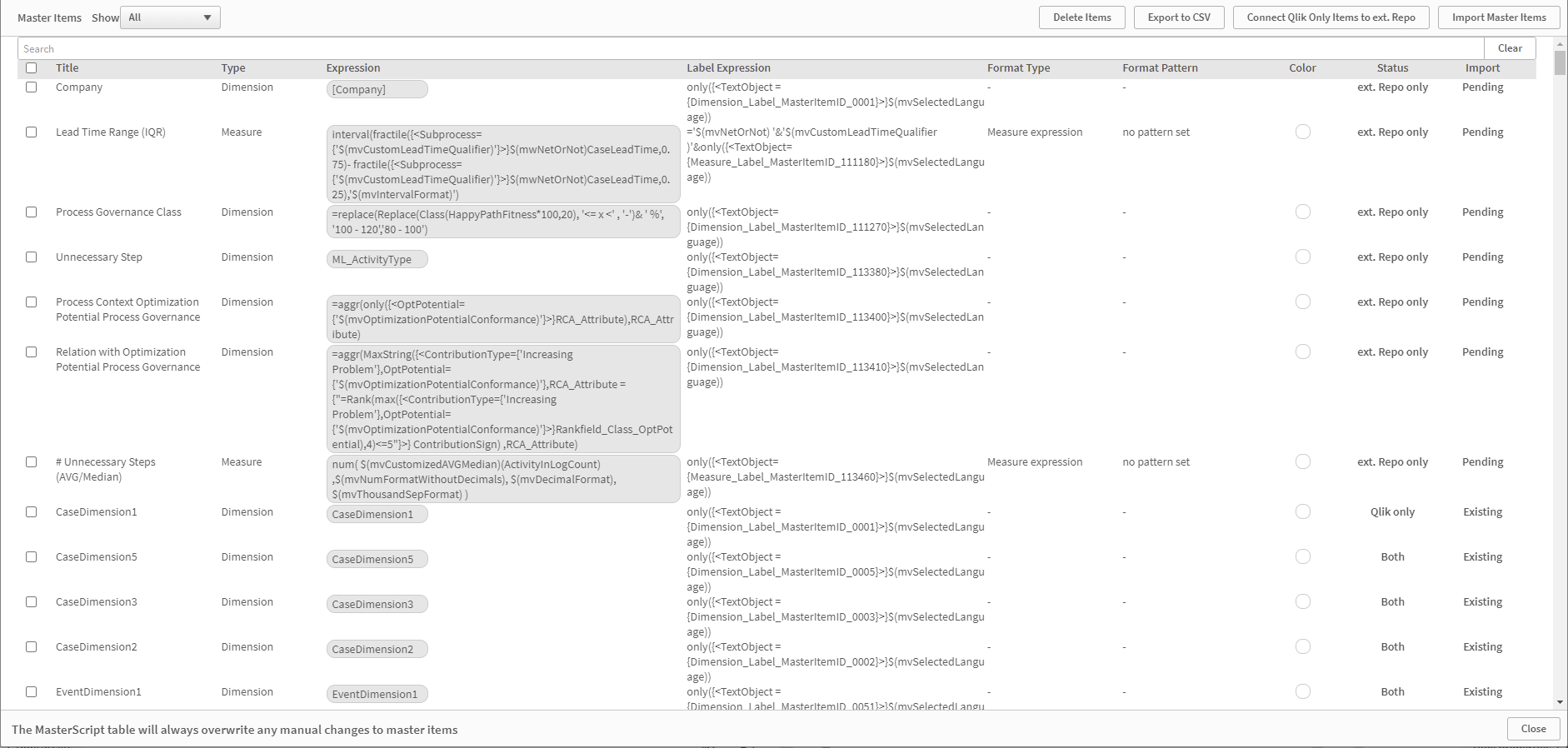
Since March 2022, new functions have been added to the Master Items Table.
•In the dropdown menu "Show" you can now choose which items you want to see;
oQlik all: all items that exist in Qlik
oQlik only: all items that only exist in Qlik
oext. Repo all: all master items from your external Repository
oext. Repo only: items that are only existing in your external Repository
oBoth: all items that exist in Qlik and in your external Repository
oAll: all items from the external Repository and Qlik
•Button "Delete Items":
oDelete items from Qlik
oSelect the item(s) that you want to delete by clicking the checkbox
oIf you want to select or unselect all items, you can click the checkbox in the header row
oPress “Delete Items” Button to delete the selected items
•Button "Export to CSV":
oYou can export the table based on the current filtering (e.g. Qlik only items)
•Button "Connect Qlik Only Items to ext. Repo":
oLink items that exist in Qlik and external repository
oIf the Qlik Item has no tags you can generate them based on the external repository
•Button "Import Master Items":
oImports all items from your external repository
•Search bar:
oYou can search for items by their title