|
ProcessVariantsInspector |
Scroll Previous Topic Top Next Topic More |
With the ProcessVariantsInspector extension, you can analyze your process variants and find out about patterns in your processes. The ProcessVariantsInspector looks as follows:
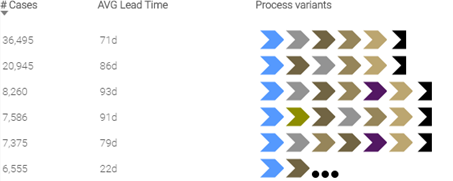
This extensions consists of three columns which are explained in the following table:
Measure 1 |
Measure 2 |
Process Variants |
Default: # Cases |
Default: AVG Lead Time |
 : Activity : Activity•Each Activity(Type) has its own color which can be changed (max. 50 activities)  : Process finished : Process finished
 : Process ongoing : Process ongoing |
In order for the extension to run, the following dimensions and key figures must be configured:
Nodes |
|
•Nodes are also called Activities
Dimensions: •"Dimension: AL_ActivityTypeID": ID of the event •"Dimension: AL_ActivityType (MultiLang)": Description of the event with language variable if necessary, else you can write the default activity •"Dimension: AL_ActivityType (Default)": Description of the event from the main-field (normally ActivityType) •“Dimension: Colorcode”: Contains the custom colors you can assign in the script |
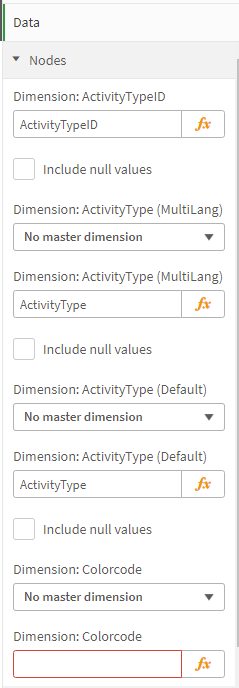 |
Process Paths |
|
Dimensions: •"Dimension: ProcessPath": Process variant •"Dimension: ProcessPathUniqueNo": ID of the process variant •"Dimension: ProcessFinished": Indicates if process is finished or not
Key figures: •"Measure 1": # Cases •"Measure 2": AVG Lead Time •"Top X ProcessPaths": Number of shown variants |
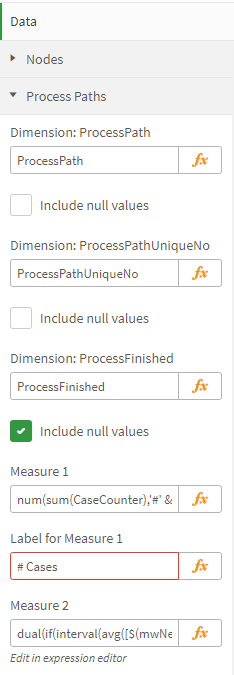 |
COLORS |
|
If you want to change the default colors of the activities, you can customize them in the "Colors" section.
•From every base color 5 color shades are calculated, so there are default colors for 50 different activities. |
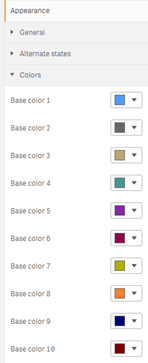 |
Colors:
oDefault: The activities are randomly mapped with the colors you can see in the properties panel (Appearance > Colors).
oCustomized: You can assign specific colors to activities in the script. See more