|
QueryBuilder |
Scroll Previous Topic Top Next Topic More |
With the QueryBuilder, certain queries can be created.
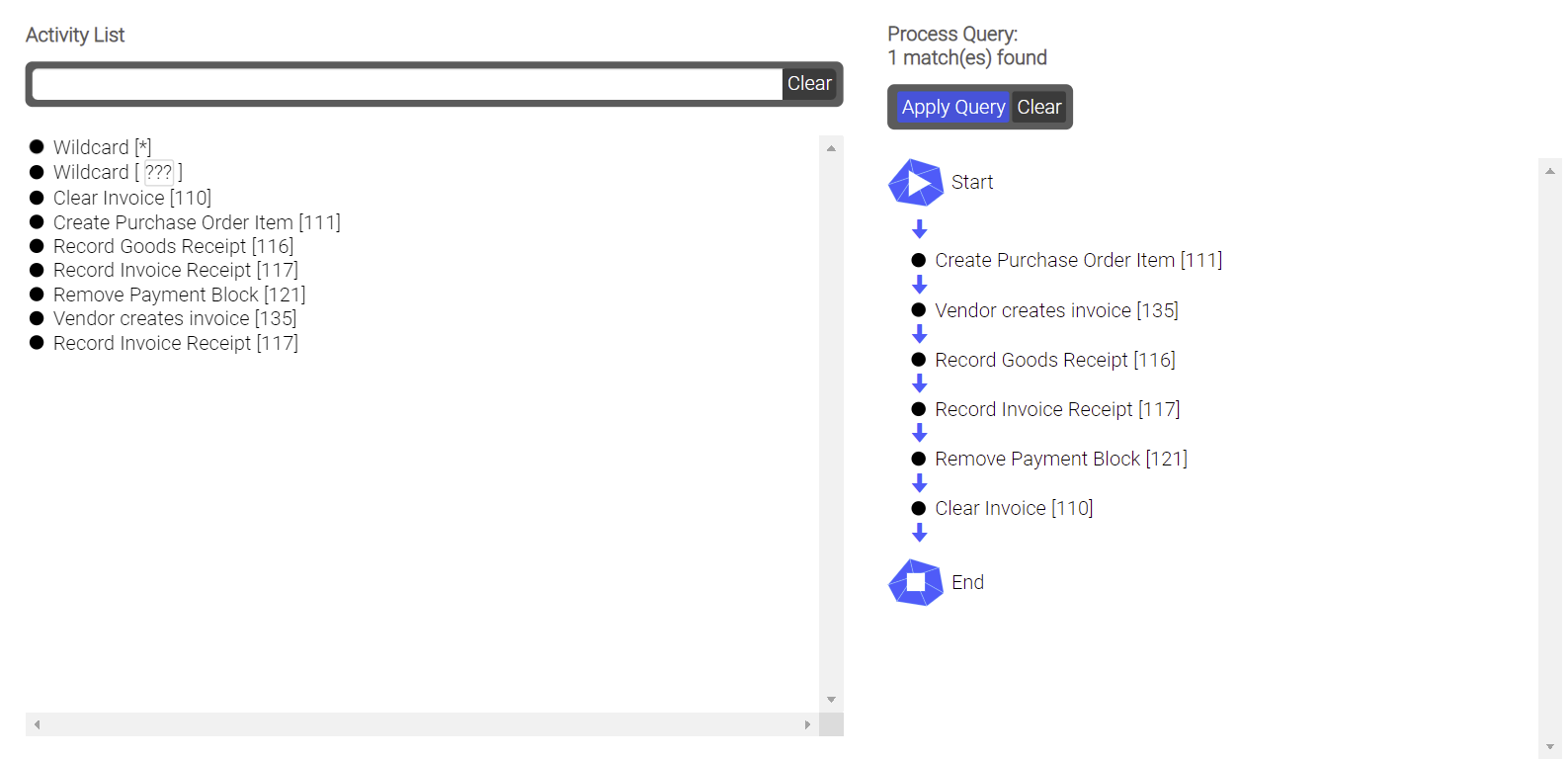
The Query Builder is operated in the same way as the ProcessModeler. All possible activities are listed on the left side, with the difference that there is the possibility to use so-called "wildcards" as placeholders. Wildcard[*] stands for any number of activities at the inserted position, while wildcard[?] stands for exactly one activity for which a specific process pattern can be searched. Example: Wildcard[21?] contains all activities whose ID begins with 21. If you want to insert exactly one completely arbitrary activity, you must enter Wildcard[???].
1.Drag and drop the desired activities or wildcards to the right side ("Process Query") between the Start and End nodes and arrange them in the order you want. If you want to find an activity more quickly, there is also a search bar in which you can enter the name of the respective activity.
2.Click Apply Selection to transfer the query as a selection to Qlik®.
Alternatively, it is also possible to write the query into a variable instead of a selection.
3.Click Clear to clear the ProcessQuery display.
In order for the extension to run, the following dimensions and settings must be configured:
Dimensions |
|
•"ActivityType": The field that contains the descriptive name of the activity should be entered here. Default setting: ActivityType •"ActivityTypeID": The field that contains the ID of the activity should be entered here. Default setting: ActivityTypeID
|
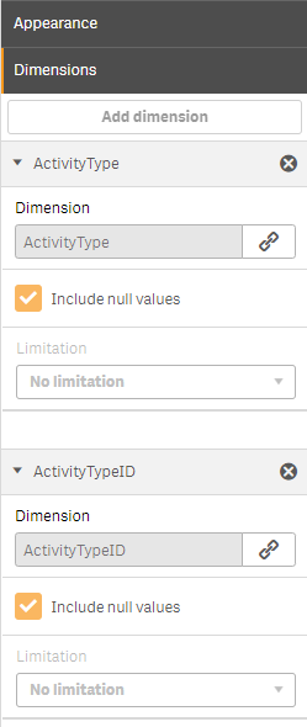 |
Settings |
|
•"# digits of ID (Reload required)": Here you enter the length of the IDs of the activities (number of characters). Default setting: 3 •"Resulting ProcessPath": Here the query is automatically entered by the QueryBuilder. This is then passed to Qlik® as a selection. •"Target switch": Here you can set whether the query is passed to Qlik® as a selection or whether it is written to a variable or if both is done. •"Selection Target Field / Selection Target Variable": Here the field for the selection or the variable in which the query is written is entered. |
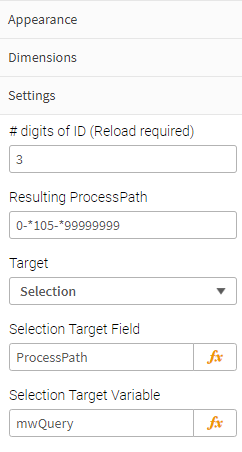 |