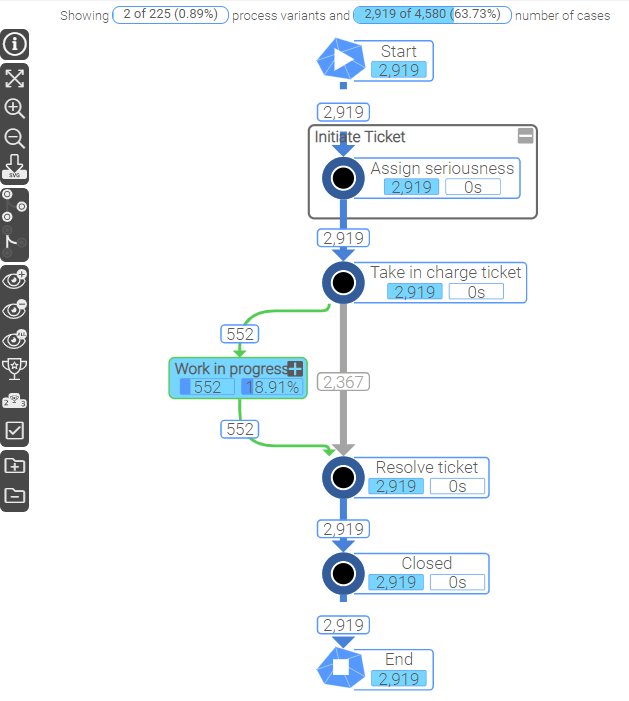|
Features |
Scroll Previous Topic Top Next Topic More |
Grouping
Grouping can be used to put multiple activities into a group to get a better overview of a process. The groups can be collapsed/expanded via the respective buttons. Each group has a button in the top right corner. Furthermore, there are two new buttons in the sidebar to collapse/expand multiple groups at once. These buttons will collapse/expand groups of the same layer (first collapse all child nodes, then all parent nodes).
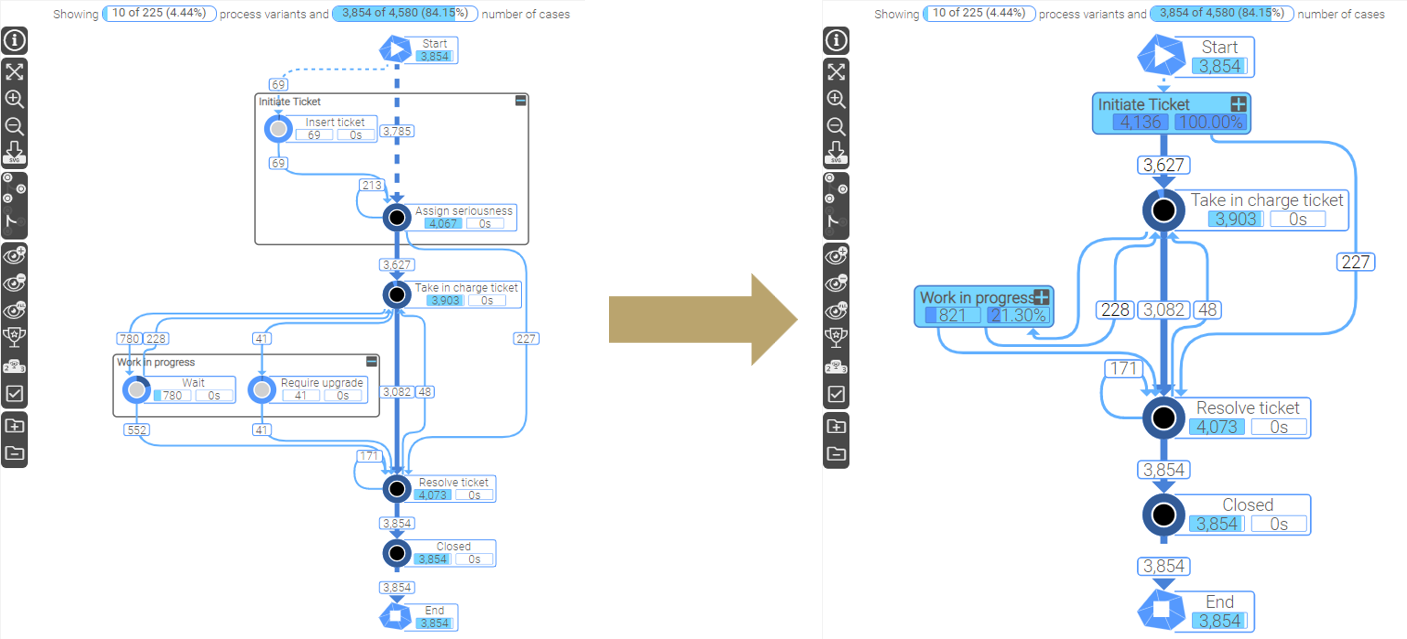
Highlighting
The new highlighting feature creates a better visibility of the additional process variant when clicking the button Show More of the sidebar. The new variant is colored with the default color of the graph and all remaining nodes and edges (“old” variants) are displayed in grey. Additionally, completely new nodes/edges within the new variant (didn’t occur before) are highlighted with a highlight color to show what elements were added to the graph. A click on the “white” background will reset all graph colors to default.