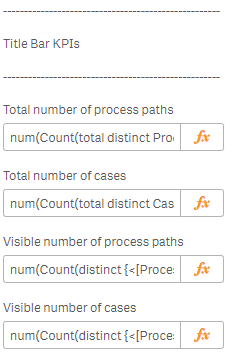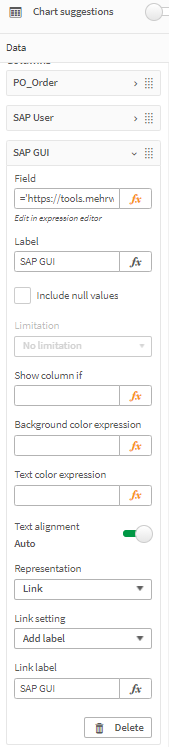There are two possibilities when configuring a link to SAP from the mpmX Dashboard. The link will work for single document numbers only, therefore, you configure a table with the document number as one dimension and with the link as second dimension. If the Qlik and the SAP user are equal go for option two. If they are not, use the logic from option 1.
1.The Qlik User is not a SAP User. In this case, a mapping table is configured in the data editor which assigns a SAP user to the Qlik user. Then, the following syntax must be used (the example is referring to the "Transaction Show Purchase Orders" / ME21). ='https://tools.mehrwerk.net/sap/sap_link.html?'
& 'System_Name=S/4 HANA' //Has to be equal to SAP System Configuration
& '&System_Description=S/4 HANA' //Has to be equal to SAP System Configuration
& '&System_Client=100' //Can also be dynamically
& '&User_Name=' & aggr(only({<OS_User = {'$(=right(OSUSER(), len(OSUSER()) – Index(OSUSER(),'UserId=')-6))'}>}SAP_User),SAP_User)
& '&User_Language=EN' //Can also be dynamically
& '&Function_Title=Show POs’ //Function Title
& '&Function_Command=FB03 RF05L-BELNR=' & PO_Order //Multiple Fields can be added with “;”. Example: & '&Function_Command=FB03 RF05L-BELNR=' & [FI Document Number] &';RF05L-BUKRS=' & [Company Code] & ';RF05L-GJAHR=' & [Fiscal Year]
2.The Qlik user corresponds to the SAP user. In this case, use the following code shown in the "Show Documents" / FB03 example. ='https://sap.mehrwerk.net/sap_link.html?'
& 'System_Name=S/4 HANA System 1' //Has to be equal to SAP System Configuration
& '&System_Description=S/4 HANA System 1' //Has to be equal to SAP System Configuration
& '&System_Client=' & Client //Can also be dynamically
& '&User_Name=' & right(OSUSER(), len(OSUSER()) – Index(OSUSER(),'UserId=')-6)
& '&User_Language=EN'
& '&Function_Title=Document List' //Function Title
& '&Function_Command=FB03 RF05L-BELNR=' & [FI Document Number] & ';RF05L-BUKRS=' & [Company Code] & ';RF05L-GJAHR=' & [Fiscal Year]
The expression must be pasted in the data section of the editing tool in the app. Configure it as a link.
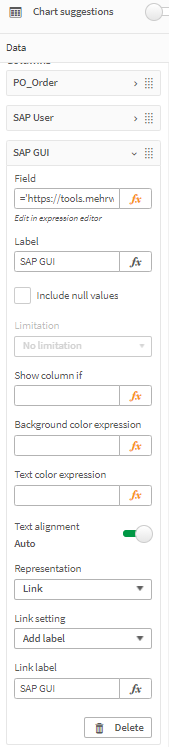
When closing the edit mode you will see a link for every SAP document called "SAP GUI".
|

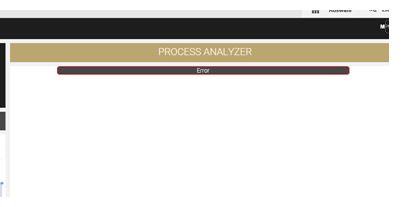
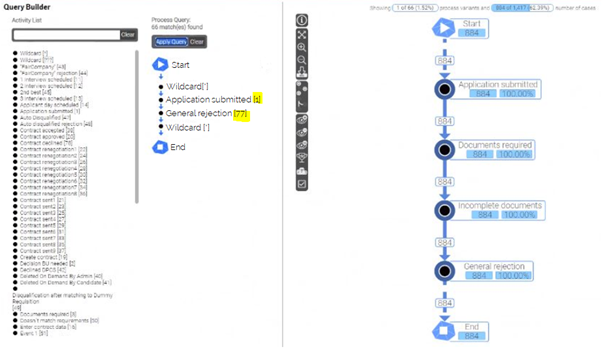
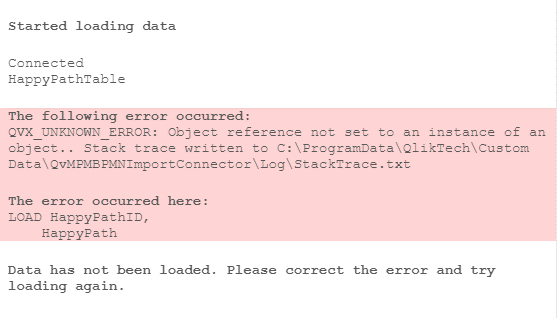
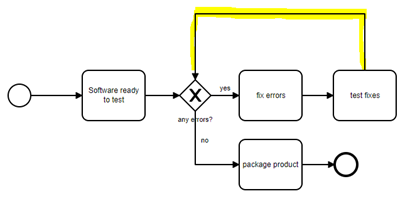
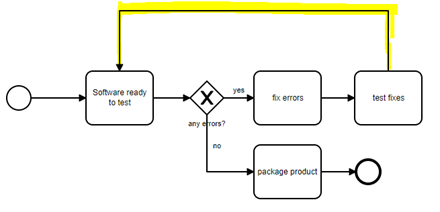
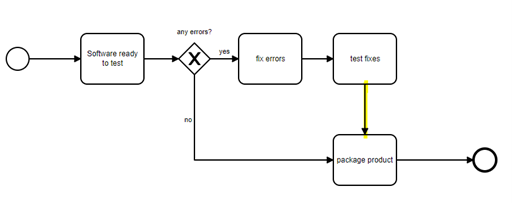
 wrong
wrong