|
Insight Advisor |
Scroll Previous Topic Top Next Topic More |
Insight Advisor is a suite of functions. Insight Advisor supports you in creating your data model, creating visualizations and analyzing data. With business logic, Insight Advisor can interpret your data more easily.
Insight Advisor includes the following features:
•Search for Insight Advisor: Search for Insight Advisor is available via Worksheet on the Analyze tab of an app. Search for Insight Advisor creates visualizations based on natural language searches or selections of fields and master items. Search for Insight Advisor can also be used to generate charts of potential interest.
•Analysis Types for Insight Advisor: Analysis Types for Insight Advisor is available via Worksheet on the Analyze tab of an app. Analysis Types for Insight Advisor allows you to select an analysis type and the data to be included. Insight Advisor will then generate charts based on your parameters.
•Insight Advisor Chat: Insight Advisor Chat is a chat-based user interface for conversational analytics. Insight Advisor Chat allows you to perform natural language searches via the Hub in apps you have access to. Insight Advisor Chat then returns relevant visualizations.
•Associative Insights: Content-driven insights help you uncover blind spots and find relationships you've overlooked. Content-driven insights compare the contributions of your selections and excluded values to the metrics.
•Chart suggestions: Chart suggestions allow you to select data fields and have the dimensions, key figures and visualization types determined when editing a worksheet. The suggested chart is updated based on your changes. You can customize a suggested visualization with a specific set of properties.
•Suggested links: Insight Advisor can recommend associations between your data tables in the Associations view in Data Manager. You can view and apply these recommendations in the Recommended Associations window.
Search for Insight Advisor
The search for the Insight Advisor is available via Worksheet on the Analyze tab in an app. You can enter search queries in natural language in the search field, for example "what was the profit by employee in 2020". When you click on Insight Advisor, you can also select specific data objects. Insight Advisor will then generate charts or search for matching charts in the app. When you create apps, Insight Advisor search helps you create apps based on the questions you want answered. If you are using an app, Insight Advisor will help you find the right visualization to answer your question, either in the app or by creating it for you.
Example:
You want to display visualizations that show the profit made by each employee. Open the tutorial app in Qlik Sense. In the worksheet, search for show profit by employee. Insight Advisor generates results.
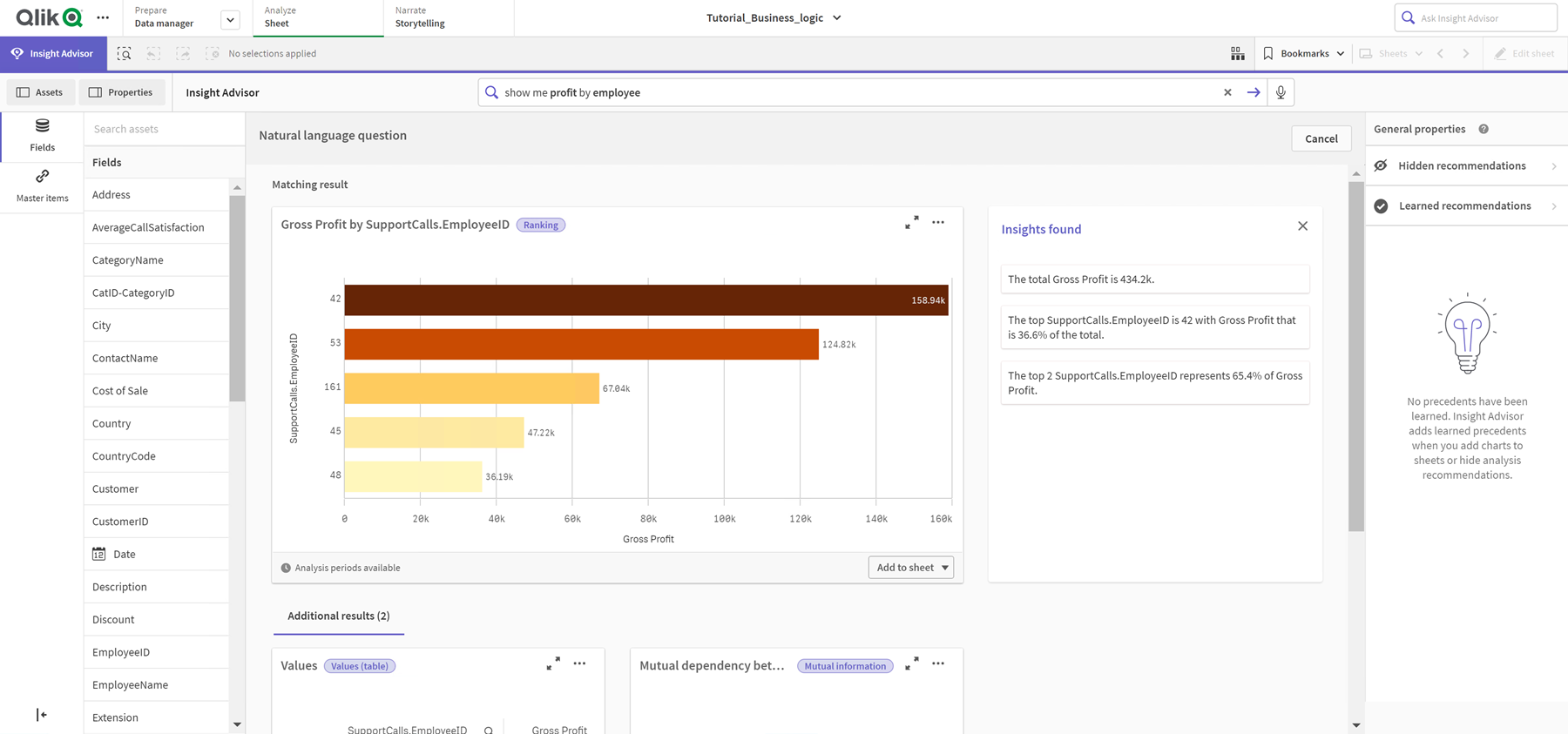
Insight_Advisor