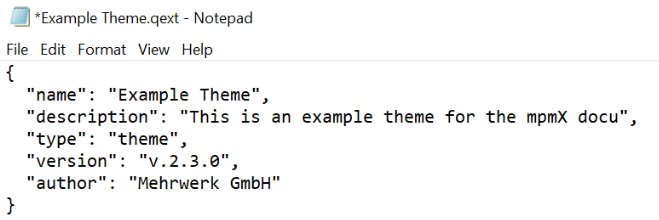|
Setting Up a Custom Theme |
Scroll Previous Topic Top Next Topic More |
Here is how you set up a custom theme in mpmX:
1.Open the mpmX theme folder. It is recommended to duplicate the original folder and rename it (in this case to “Example Theme”):
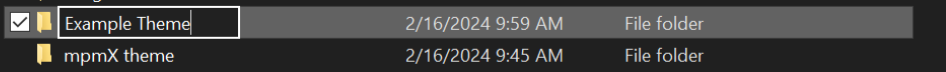
2.Rename the .qext file to the same name as the folder:
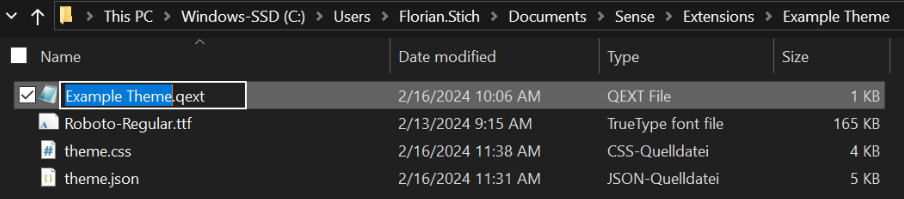
3.Open the .qext file and give it the same name: