|
Adjusting the Filter & Toolbar background colour |
Scroll Previous Topic Top Next Topic More |
Here is how you adjust the filter and toolbar background colors:
1.You can adjust the background color of the first two lines of any sheet where a multi-KPI object is implemented.
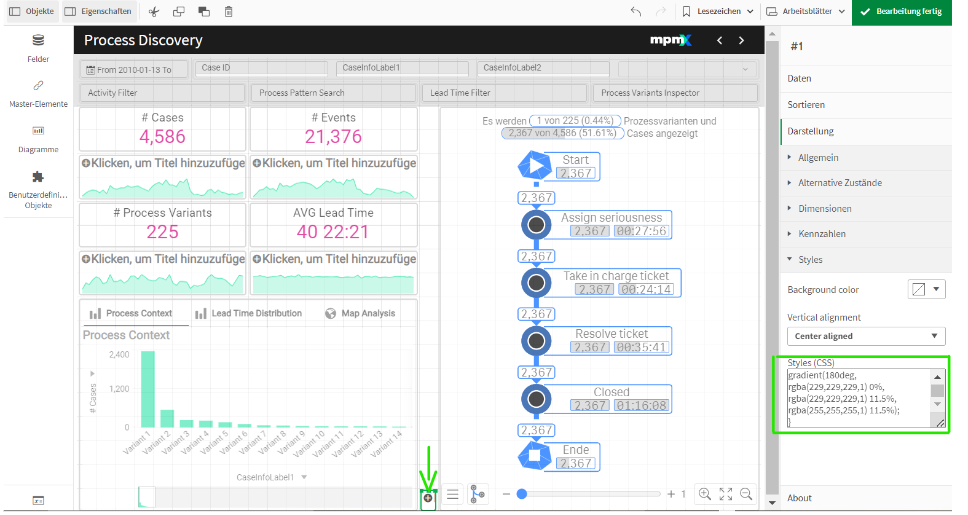
2.If just the first row should be highlighted, for example, then change the percentage from 11.5% to 6%.
3.You can also change rgba(229,229,229,1) to e.g. rgba(170,250,255,1), to change the color of the bar from light grey to light blue.
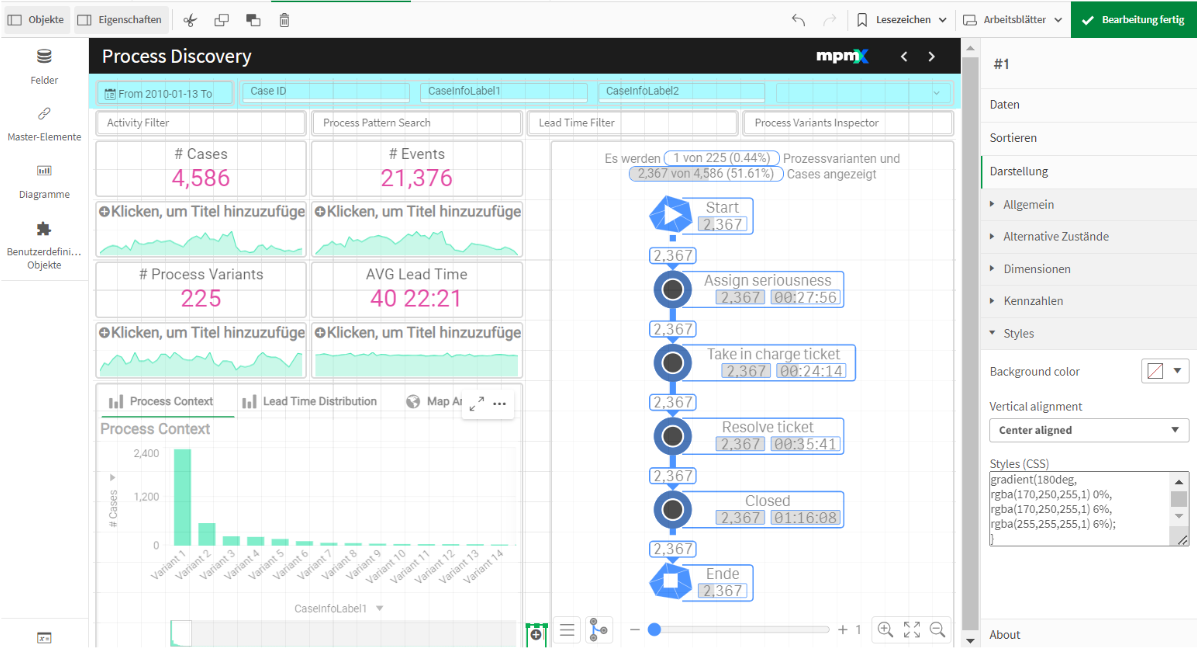
The changes just affect the current sheet. In case the changes should be applied to another sheet as well, replace the multi-KPI object on the other sheet accordingly.