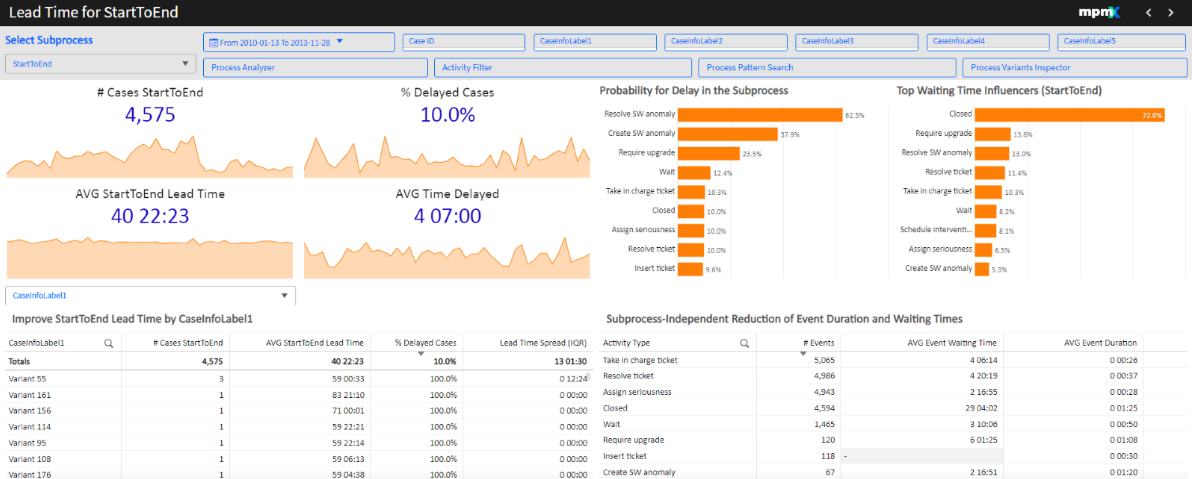|
Changing Fonts |
Scroll Previous Topic Top Next Topic More |
Here is how you can change the fonts:
1.In order to change the font, the corresponding ttf file of the font needs to be added to your theme folder. In this case, calibri.ttf was added to the Example Theme folder:
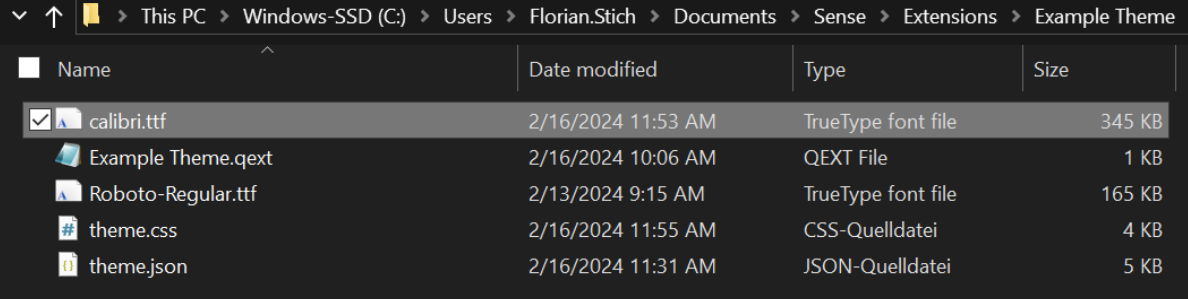
2.In the css file, the font family needs to be changed to the name it says in the ttf file, in this case “Calibri”:
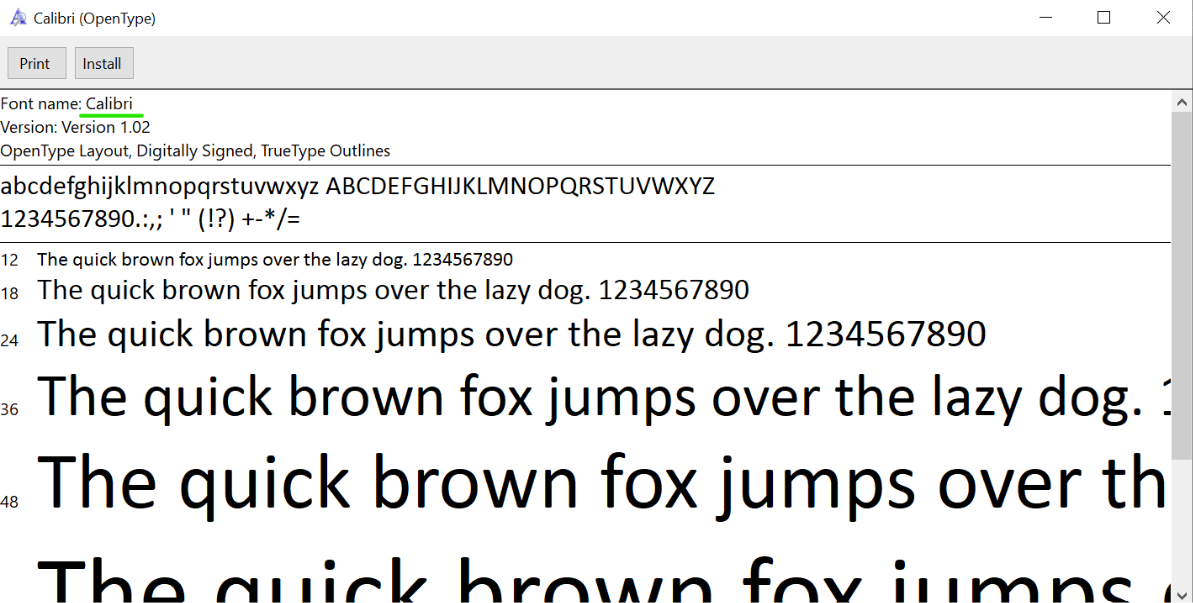
3.The src needs to be adapted to the file name, in this case “calibri.ttf”
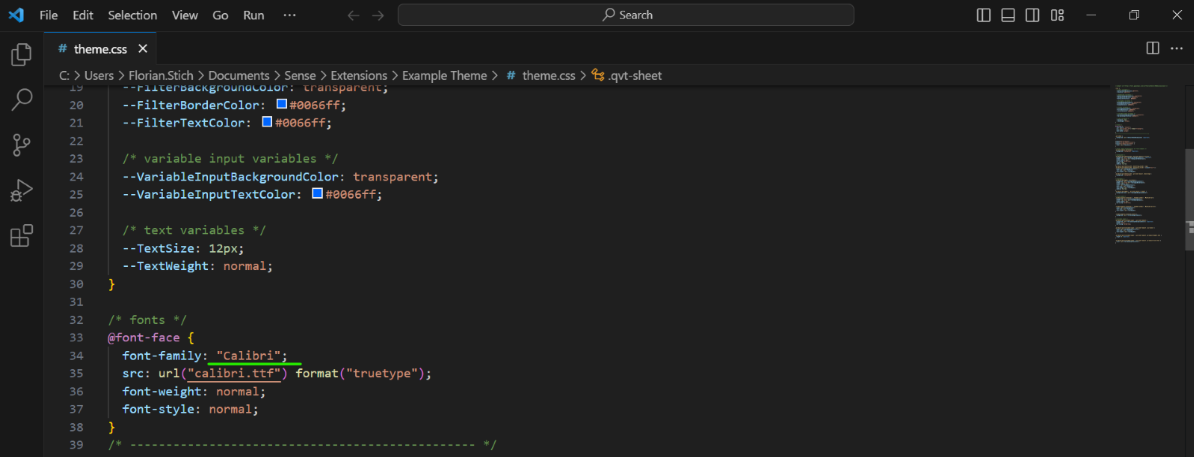
4.In the json file “calibri” also needs be inserted here:
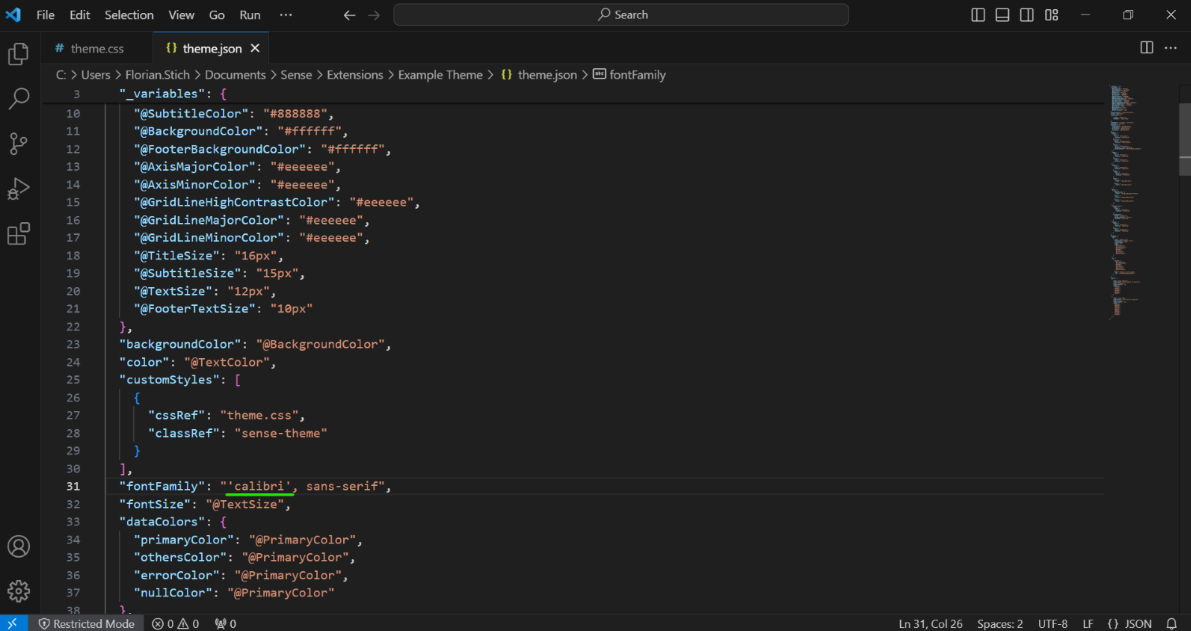
The result looks like this: